This event has passed.
Storyline 360 Master Level – Advanced Animation and Interactivity 1-Day Workshop – Fully Online – USA Start Time (EDT)
Cost To Attend This Class
Class Date(s)
May 21, 2025 @ 10:00 am - 5:00 pm EDT
This event has passed.
Please Note – This is a US Eastern Time Zone-friendly start time event, take your Articulate Storyline 360 skills to the highest level in this fast-paced, one-day masterclass for experienced developers. Designed for those who already speak Storyline fluently, this workshop focuses on unleashing the creative power of animation and custom interactivity using JavaScript and GSAP.
Led by Chris Hodgson, Managing Director of Discover eLearning Ltd., this hands-on session blends advanced coding techniques with imaginative design strategies to push the boundaries of what Storyline can do. From building custom event-driven interactions to crafting cinematic motion effects with GSAP, you’ll explore how to create bespoke learning experiences that feel slick, responsive, and unforgettable.
Whether you’re building games, simulations, or dynamic user interfaces, this workshop will give you the tools and confidence to deliver next-level eLearning solutions that truly stand out.
This virtual classroom takes place via GoToTraining – Licenses for Articulate 360 will not be provided. Free 30-day trials for Articulate 360 are available and should be registered/installed onto your device prior to class. Full registration details will be provided to the class from AmanaNet following purchase of your course.
Further Information
- Class Pre-Requsites
- Agenda
- Technical Requirements
- Cancellation Policy
This is a master-level training course designed for experienced Articulate Storyline 360 users who are ready to explore advanced interactivity, animation, and coding techniques.
To get the most out of the training, participants should already be confident with:
-
Building complex slides using layers, triggers, and variables
-
Creating custom interactions and branching scenarios
-
Designing quizzes and assessments with feedback and scoring logic
-
Using Storyline’s animation tools and timeline controls
-
Publishing content for LMS and web delivery
While prior experience with JavaScript and GSAP is not essential, a strong interest in exploring external scripting and creative animation techniques is highly recommended.
If you’re still building confidence with the core features of Storyline, we recommend completing our Essentials and Advanced courses before progressing to this level.
Mastering JavaScript, GSAP Animation, and Advanced Game Interactions
Push the boundaries of what’s possible in Articulate Storyline 360 with custom scripts, advanced animation frameworks, and interactive game design techniques.
Morning – Controlling Storyline Using JavaScript to Build Advanced Interactivity
-
Introduction to JavaScript actions in Storyline 360
-
Manipulating project variables as objects within scripts
-
Targeting and controlling slide elements through code
-
Building reusable JavaScript functions for dynamic projects
-
Creating custom event listeners to synchronise with user actions
-
Project Build: Crossing the Road – a game-based interaction combining Storyline animation and JavaScript logic
Afternoon – GSAP Animation Techniques and Interactive Game Design
-
Introduction to GSAP (
gsap.setandgsap.to) for timeline-based animations -
Techniques for animating objects, using rotation anchors and easing
-
Introducing interactivity through collision detection and triggers
-
Project Build: 10-Pin Bowling – create an animated, interactive game using GSAP and Storyline together
-
Final discussion and showcase of advanced Storyline + JavaScript projects
-
Preview of the Storyline JavaScript API and what’s next for Master Developers
This is a live virtual training event delivered via GoToTraining. To ensure you have the best possible learning experience, please make sure the following requirements are met before the course begins:
-
GoTo App Installed
You will need to have the GoTo Meeting/Training desktop application installed on your computer. We recommend using the latest version to ensure compatibility with screen sharing and breakout room features. -
Articulate Storyline 360 Installed
Participants must have Articulate Storyline 360 installed and ready to use prior to the training.Please note: Licences for Articulate 360 are not provided as part of this training.
If you don’t already have access, a free 30-day trial of Articulate 360 is available from the Articulate website. -
Laptop or Desktop Computer (Windows only)
Storyline 360 is a Windows-based application. You’ll need a Windows PC or a Mac with a Windows environment (e.g. Boot Camp or Parallels). Tablets and Chromebooks are not supported for this training. -
Stable Internet Connection
A reliable broadband internet connection is essential for participating in live sessions, sharing your screen, and accessing downloadable resources. -
Headphones and Microphone
For clear audio during discussions and activities, we recommend using a headset with a built-in microphone.
- Class registrations cancelled more than 15 days prior to the class date will be issued a refund, less an administrative fee equal to 10% of the total class price.
- Class registrations cancelled within 14-8 days prior to the class date will be issued a refund, less an administrative fee equal to 30% of the total class price.
- Class registrations cancelled within 7 days of the class date will not receive a refund, but we will do our best to hopefully book you on a future class.
What if I need to reschedule (e.g. due to illness)?
We allow one class reschedule per registration. The new date must be one already listed on our schedule, but it doesn’t have to be the next available class. You are also welcome to substitute a different student in place of a purchased seat if needed.
More Upcoming Classes By Discover eLearning
Dec
This is a Virtual event
Advanced
Storyline 360 Advanced 2-Day Workshop – Fully Online – USA Start Time (EDT)
- Custom states and events
- Animation paths and transition effects
- Sliders, Dials, and Scrolling Panels
- Advanced triggers, conditions and IF statements
- Working with project and custom variables
- Form inputs including text and number fields
- Simple customisation using JavaScript programming
- Working with transparent images and GIFs
- Create unique game-based learning experiences
- Build interactive virtual tours with 360° images
- Turn screen recordings into software simulations
Jan
This is a Virtual event
Advanced
Storyline 360 Advanced 2-Day Workshop – Fully Online – USA Start Time (EDT)
- Custom states and events
- Animation paths and transition effects
- Sliders, Dials, and Scrolling Panels
- Advanced triggers, conditions and IF statements
- Working with project and custom variables
- Form inputs including text and number fields
- Simple customisation using JavaScript programming
- Working with transparent images and GIFs
- Create unique game-based learning experiences
- Build interactive virtual tours with 360° images
- Turn screen recordings into software simulations
Feb
This is a Virtual event
Advanced
Storyline 360 Advanced 2-Day Workshop – Fully Online – USA Start Time (EDT)
- Custom states and events
- Animation paths and transition effects
- Sliders, Dials, and Scrolling Panels
- Advanced triggers, conditions and IF statements
- Working with project and custom variables
- Form inputs including text and number fields
- Simple customisation using JavaScript programming
- Working with transparent images and GIFs
- Create unique game-based learning experiences
- Build interactive virtual tours with 360° images
- Turn screen recordings into software simulations