Knowledge Base
Welcome To The Discover eLearning Knowledge Base Library
eLearning Magic Toolkit - Save and Recall Variables (User Profile)
- Telling Storyline Which Variables To Transfer To WordPress
- Viewing and Editing Stored Variable Data In The User Profile (Admin Only)
- Transferring Stored Variables From WordPress Into A Storyline Activity
- Displaying A Stored Variable On A WordPress Post/Page (Using A Shortcode)
- Displaying A Stored Variable On A WordPress Post/Page (Using A Shortcode)
eLearning Magic Toolkit - OpenAI Integration for Storyline
- Build AI-Enhanced Storyline Experiences With The eLearning Magic Toolkit!
- Create Chat Completion API and Create Image API Configuration Settings
- How To Request And Receive A Written Response From ChatGPT In Storyline
- How To Use Context Documents To Fine Tune Prompts To ChatGPT
- How To Request An Image Be Dynamically Generated By Dall-E To Display In Storyline
eLearning Magic Toolkit - ElevenLabs Integration for Storyline
- Dynamic AI-Generated Natural Voices For Your Storyline Experiences!
- ElevenLabs API Configuration Settings
- Dynamically Generate A Single AI Voice Track In Storyline
- Replaying A Dynamically Generated Audio Track And Checking Playback State
- Tips For Generating A Conversation (Multiple Concurrent ElevenLabs Audio Generations)
eLearning Magic Toolkit - Stability AI Integration for Storyline
- Dynamically Generate AI Images And More With Stability!
- Stability Platform API Configuration Settings
- How To Request An Image Be Dynamically Generated By Stability To Display In Storyline
- How To Request An Image With Background Transparency Using Stability In Storyline
- How To Use Outpainting To Expand An Image Created Or Added To Storyline
eLearning Magic Toolkit - LearnDash LMS Integration for Storyline
- Automatically Mark A LearnDash Topic Page As Complete Using Storyline Content
- Automatically Mark a Lesson Page as Complete Using Storyline Content
- Revealing the Mark Complete Button on either a LearnDash Lesson or Topic Page
- Activate The ‘Mark Complete’ Process Using Storyline Content Launched In A New Browser Tab
- Enrol Users Into A LearnDash Course Or Group Using A Storyline Trigger
Impact Focus - Personal Insights Reporting Add-on
- Introduction To Impact Focus – Personal Insights Reporting Add-on
- Setting Up The Personal Insights Report Shortcode (For Current User)
- Setting Up The Personal Insights Report Shortcode (Guest Access To User Report)
- Personal Insights Report Screen – Group Leader Functionality
- Show Or Hide The Leaderboard Display