Setting Up The eLM Toolkit API (Settings Screen)
Setting Up The eLM Toolkit API (Settings Screen)
The eLearning Magic Toolkit Version 2.11 introduces a brand new and powerful feature for developing agentic experiences within your WordPress platform – the eLearning Magic Toolkit API!
Using the API, you can give secure access to third-party systems all or specific Storyline variable values stored for specific values, thus giving AI agents the ability to work with dynamic user data to power any agentic AI system that you might wish to build.
To get started, just access the new settings tab on the eLM Toolkit settings screen in your WP-Admin area logged in as admin:
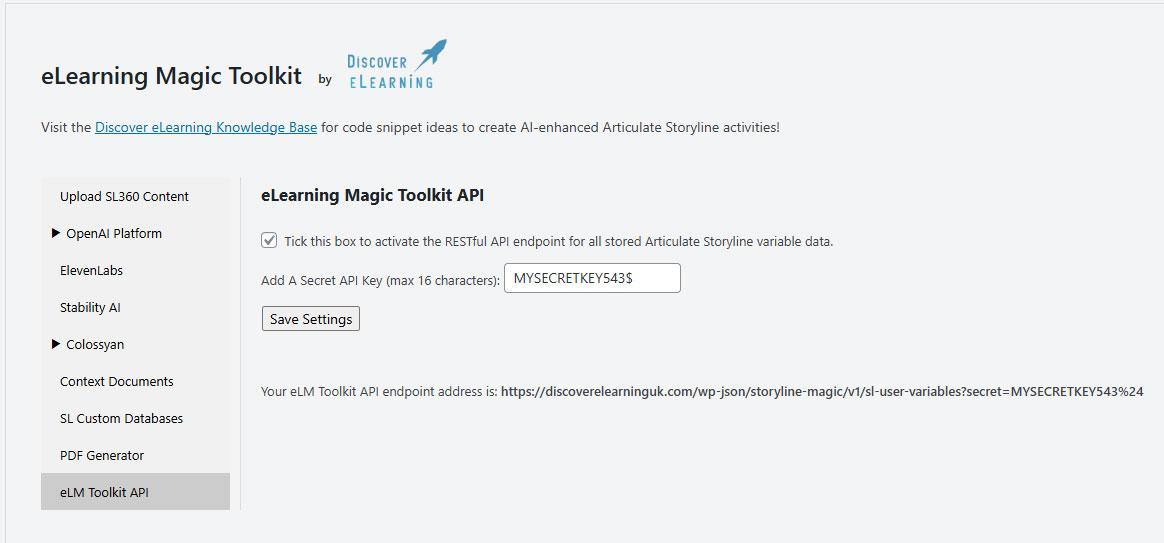
Check the tickbox in order to activate the API, and include a secret API key value of your choosing inside the textbox, and then click the Save Settings button in order to complete the activation.
At this moment, the provided URL link shown on the setting screen beneath the settings area can be used to access all stored Articulate Storyline custom variable data held on your platform for all users.
Optional Parameter To Return Stored Values For Only One Specific Variable
It is also possible to append the following to your API URL in order to have the returned JSON results be for one specific Storyline variable across all site users:
?SLID=SL##_VARIABLENAME
Everything after the equals symbol should be the SLID value generated by the eLearning Magic Toolkit for this Storyline variable, which you can find by looking at any user’s Edit Profile screen that has a value for this variable saved.
Read the rest of our Knowledge Base pages to make the most of the eLearning Magic Toolkit.