🔥 Explore the NEW Fire Mods web app! Visit: https://firemods.co.uk
Our next free workshop event will be announced very soon! Explore Our Online Training Courses and Master Classes!
It’s hard to think of a reason why I absolutely need to use this character for every text entry field I ever create in Articulate Storyline 360 now, but I’m sure I’ll think of something!..
The magic behind this project all stems from the ability to update the text variable that sits behind the text entry object whenever the user hits a key on their keyboard, rather than waiting until the object ‘loses focus’ which is Storyline’s default way of doing things.
For that I have the hugely inspirational Zslot Olah to thank for sharing his JS code snippet which makes this happen.
With this providing the crucial functionality it then becomes fairly obvious how the rest of the experience was put together, but fear not if you are still seeking answers as I will definitely be creating an episode of my Articulate Storyline Magic Series on YouTube that will go through everything you see in detail very soon!



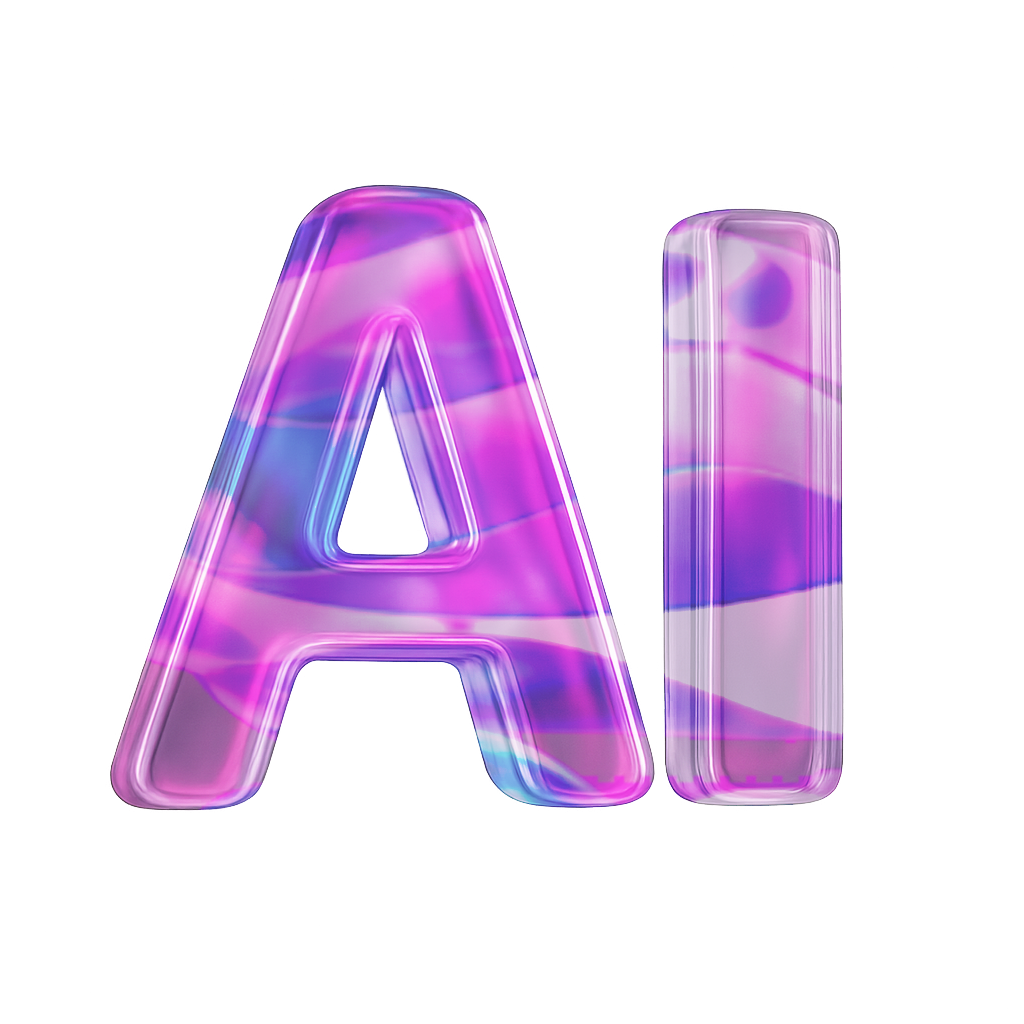


2022
This project was submitted to the E-Learning Heroes Challenge #378 – Choose Your Own E-Learning Challenge (2022)
That animated sign-in form with the Yeti that everyone has seen at least once on LinkedIn…
Why not book a consultation call with us? We’re here to assist you with any questions or concerns you may have.
Please note: All bookings are subject to confirmation. We reserve the right to reschedule based on availability.