🔥 Explore the NEW Fire Mods web app! Visit: https://firemods.co.uk
Our next free workshop event will be announced very soon! Explore Our Online Training Courses and Master Classes!
I’ve included the project file used to create the interactive example above as a free download this week. You’ll find it on our Free Articulate Storyline Templates page.
The first step is to download a suitable vector image which provides the ability to publish three separate layers for your background, middle section, and foreground. Once you have these saved as PNG files with transparency, you just need to replace the layers provided in our template and adjust the sizing and positioning accordingly.
Parallax backgrounds are a great effect and made possible using layers in Articulate Storyline that have different animation path lengths.



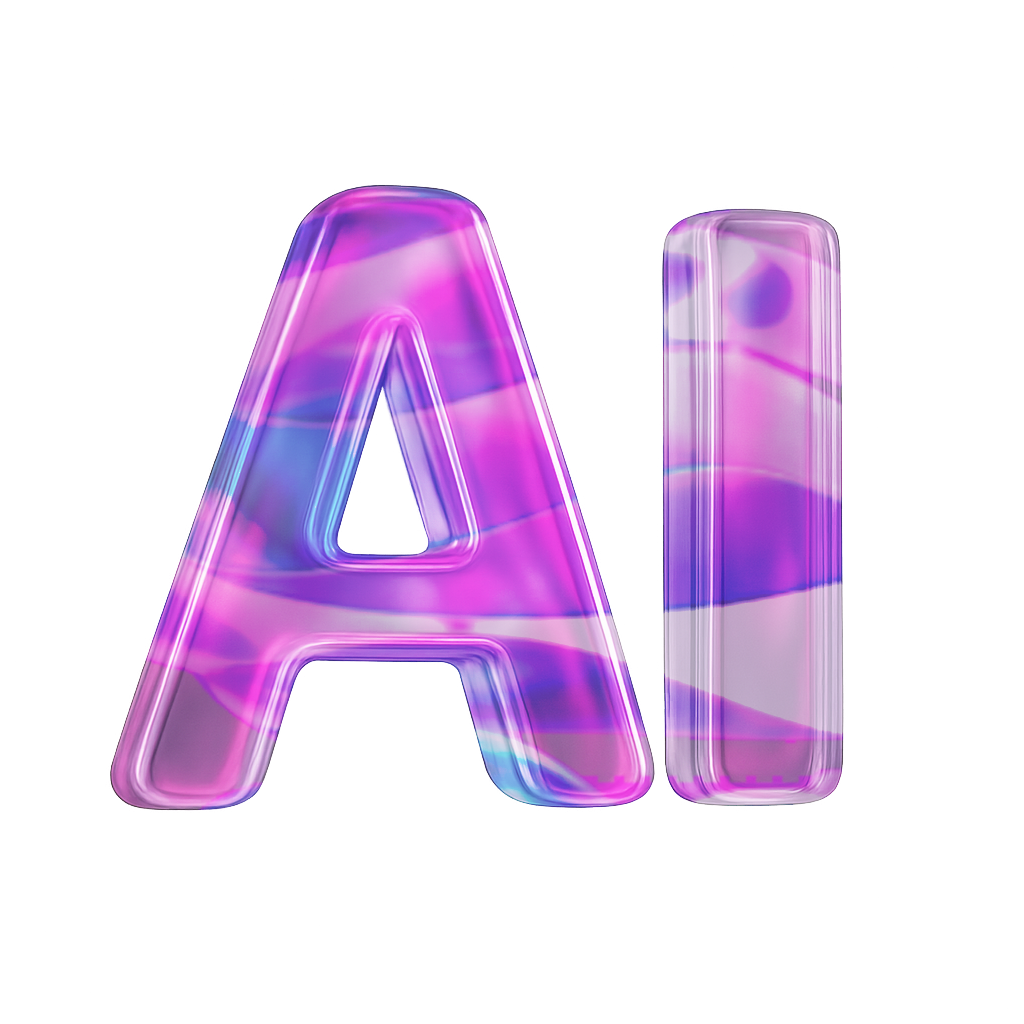


2022
This project was submitted to the E-Learning Heroes Challenge #376 – Creating E-Learning Templates from Vector Graphics
Why not book a consultation call with us? We’re here to assist you with any questions or concerns you may have.
Please note: All bookings are subject to confirmation. We reserve the right to reschedule based on availability.