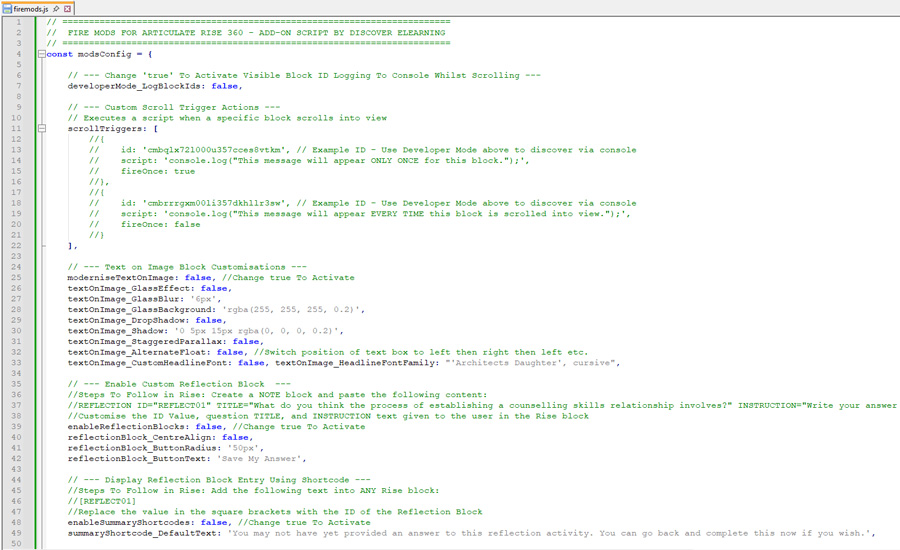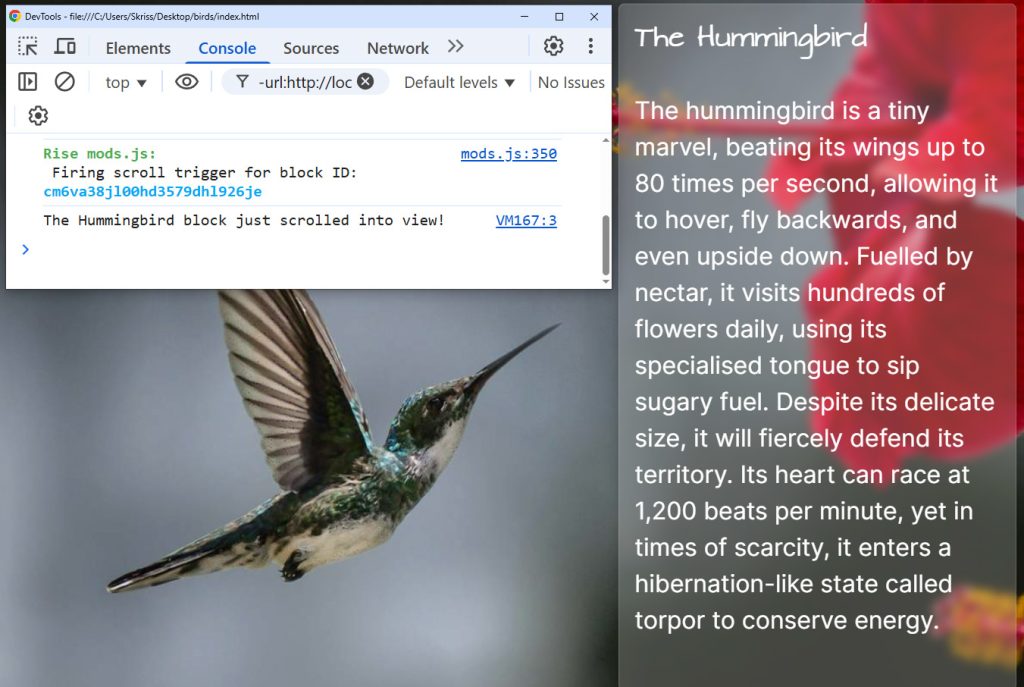What Can Fire Mods Do? 🔥
👉 Trigger actions when content scrolls into view
Use scroll-based triggers to fire JavaScript when specific blocks enter the viewport. Great for animations, timed events, or revealing additional content based on learner behaviour.
👉 Add interactive reflection blocks
Turn standard Rise Note blocks into learner input fields that save responses locally. Perfect for self-reflection, journaling, or capturing learning takeaways — no external tools required.
👉 Run custom scripts with Rise buttons
Assign scripts to standard button blocks by using a unique ID in the link field. You can log events, launch animations, or trigger any action you like — even celebratory confetti! 🎉
👉 Enhance visual styling of Rise blocks, such as Text On Image
Apply frosted glass effects, drop shadows, custom fonts, and layout tweaks to elevate the look of Text on Image blocks and button elements, all while keeping the Rise content structure intact.
👉 Accessible Text-to-Speech Feature
Adds a floating speech bubble button that enables learners to click on any content block to have it read aloud by the browser.
👉 Note Taking and Highlighter For All Blocks
Learners can select any text in the course and highlight it in multiple colours, as we well as write their own private notes which are stored perpetually within their browser.