Generate A User Report Containing Stored Storyline User Variables The eLearning Magic Toolkit provides a shortcode that can be used on any WordPress post or
Load Data From A Custom Database Table Into A Storyline Activity
Load Data From A Custom Database Table Into A Storyline Activity At any point during a user’s journey through their learning experience built in Articulate
Save A Data Row Into A Custom Database Table Using Storyline
Save A Data Row Into A Custom Database Table Using Storyline Ensuring that your Articulate Storyline activity is embedded onto a post or page on your WordPress
Custom Databases Settings Tab
The SL Custom Databases Settings Tab The ability to add and edit existing custom database tables on your WordPress system is provided on the eLM Toolkit
What Are Custom Databases For Storyline?
What Are Custom Databases For Storyline? The eLearning Magic Toolkit already provides a fantastic method for both saving and recalling custom variable values