Using The Create Chat Completions API To Conduct Tool Calls In Storyline With the version 2.11 release of the eLearning Magic Toolkit plugin, we have provided
Using The GPT-4o Audio Preview Model To Generate Voice Playback In Storyline
Using The GPT-4o Audio Preview Model To Generate Voice Playback In Storyline eLearning Magic Toolkit Version 2.11 introduced support for the GPT-4o Audio
How To Request An Image Be Dynamically Generated By Dall-E To Display In Storyline
How To Request An Image Be Dynamically Generated By Dall-E To Display In Storyline Sending a request to the Create Image API to create an AI-generated graphic
How To Use Context Documents To Fine Tune Prompts To ChatGPT
How To Use Context Documents To Fine Tune Prompts To ChatGPT Note: This feature requires eLearning Magic Toolkit v2.3 or higher. Make sure you have the latest
How To Request And Receive A Written Response From ChatGPT In Storyline
How To Request And Receive A Written Response From ChatGPT In Storyline The development process for your AI-enhanced eLearning experience using the eLearning
Create Chat Completion API and Create Image API Configuration Settings
Create Chat Completion API and Create Image API Configuration Settings The configuration setting for the OpenAI integration features included in the eLearning
Build AI-Enhanced Storyline Experiences With The eLearning Magic Toolkit!
You Can Build AI-Enhanced Storyline Experiences With The eLearning Magic Toolkit! The eLearning Magic Toolkit provides powerful features for Articulate