Displaying A Stored Variable On A WordPress Post/Page (Using A Shortcode) One of the other great features of the eLearning Magic Toolkit is the ability to
Displaying A Stored Variable On A WordPress Post/Page (Using A Shortcode)
Displaying A Stored Variable On A WordPress Post/Page (Using A Shortcode) eLearning Magic Toolkit makes it easy to display any stored variable from Articulate
Transferring Stored Variables From WordPress Into A Storyline Activity
Transferring Stored Variables From WordPress Into A Storyline Activity The eLearning Magic Toolkit plugin enables you to transfer any stored Storyline variable
Viewing and Editing Stored Variable Data In The User Profile (Admin Only)
Viewing and Editing Stored Variable Data In The User Profile (Admin Only) eLearning Magic Toolkit gives WordPress administrators the ability to view all stored
Telling Storyline Which Variables To Transfer To WordPress
Telling Storyline Which Variables To Transfer To WordPress Using eLearning Magic Toolkit, you can transfer any custom variable (Text or Number Variable)