Customisable Answer Feedback Page Elements Using CSS Use the following CSS style IDs and Class Names to create custom views within your email answer feedback
Customisable Campaign Email Elements Using CSS
Customisable Campaign Email Elements Using CSS Use the following CSS style IDs to create custom views within your campaign question emails: See the full list
Actions/Filters for Developers
Actions/Filters for Developers Impact Focus provides the hooks below for advanced developers to use when developing custom functionality that integrates with
Campaign Reporting – Shortcode (Frontend)
Campaign Reporting – Shortcode (Frontend) The Impact Focus reporting dashboard can also be made accessible through the frontend of your WordPress site using
Campaign Reporting – Admin Screen (Backend)
Impact Focus Campaign Reporting – Admin Screen (Backend) Impact Focus features a highly powerful reporting dashboard that gives administrators insights into
New Campaign – Email Settings Tab
The Email Settings Tab The Email Settings tab on the Add / Edit Campaign screen provides a number of configuration and styling options for the campaign emails
New Campaign – Question Builder Tab
New Campaign – Question Builder Tab The Question Builder tab on the Add / Edit Campaign screen is where all questions for the knowledge check campaign can be
New Campaign – User Settings Tab
New Campaign – User Settings Tab The Add / Edit Campaign screen is split into three main tabs – User Settings, Question Builder, Email Settings. When
Campaign List View – Registered/Live/Complete Users
Campaign List View – Registered/Live/Complete Users Clicking on the Impact Focus menu link in the left-hand WordPress Admin Screen at any stage will display
Creating A New Campaign
Creating A New Campaign Impact Focus allows you to create any number of knowledge check campaigns for your users. A campaign can simply be defined as the bank